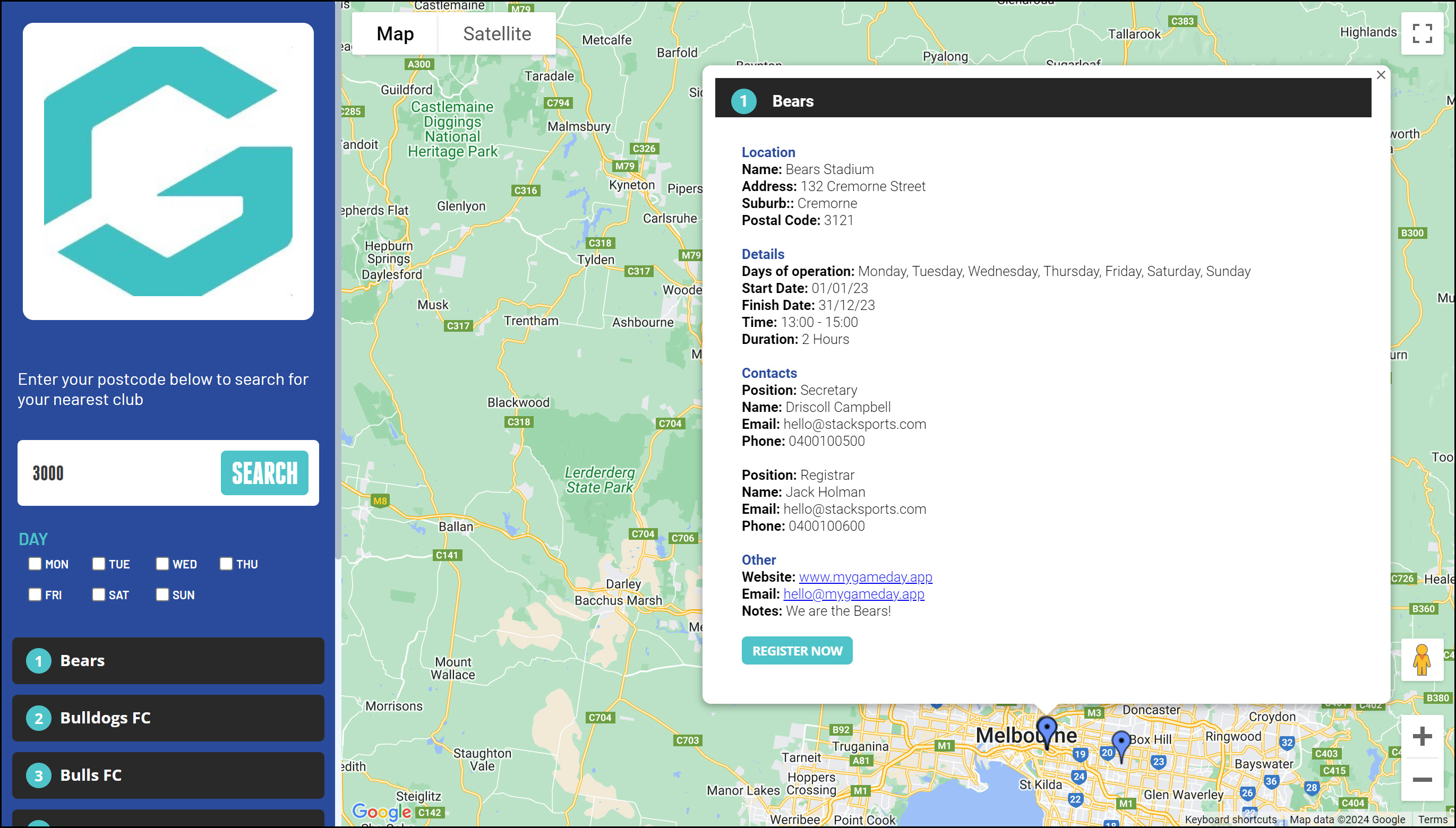GameDay Passport's Locator feature allows organisations at any level of a sport's hierarchy to establish a presence online through a public organisation Locator, where potential members can find and register with organisations near them using a convenient postcode/name search function.
Each sport that has a hierarchy-based organisation structure will have access to a public locator that can be configured and access directly through the Passport Membership interface, and organisations within the hierarchy can choose whether or not to display their details on the locator.
Your Locator consists of two interfaces:
Back-End Locator Configuration
You can find the back-end Locator configuration screen by opening the Registrations menu, then selecting LOCATOR
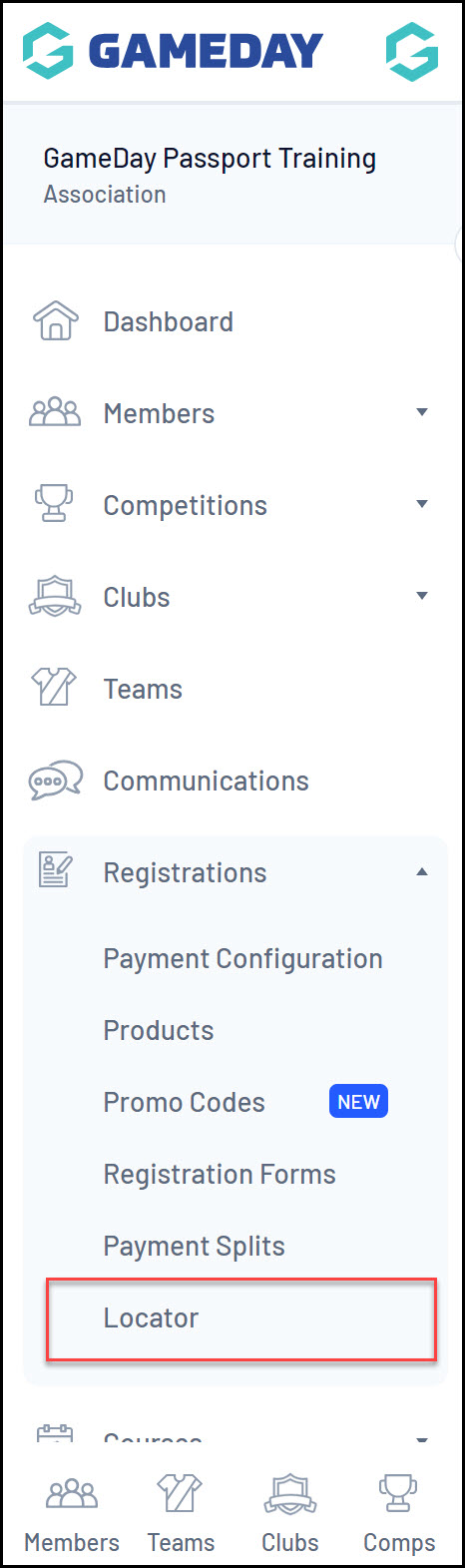
The back-end Locator page allows you to enter the details required to publish information to your sport's Locator, including:
Organisation Venue and General Details

Active Days, Times and Terms

Public Status & Registration Form
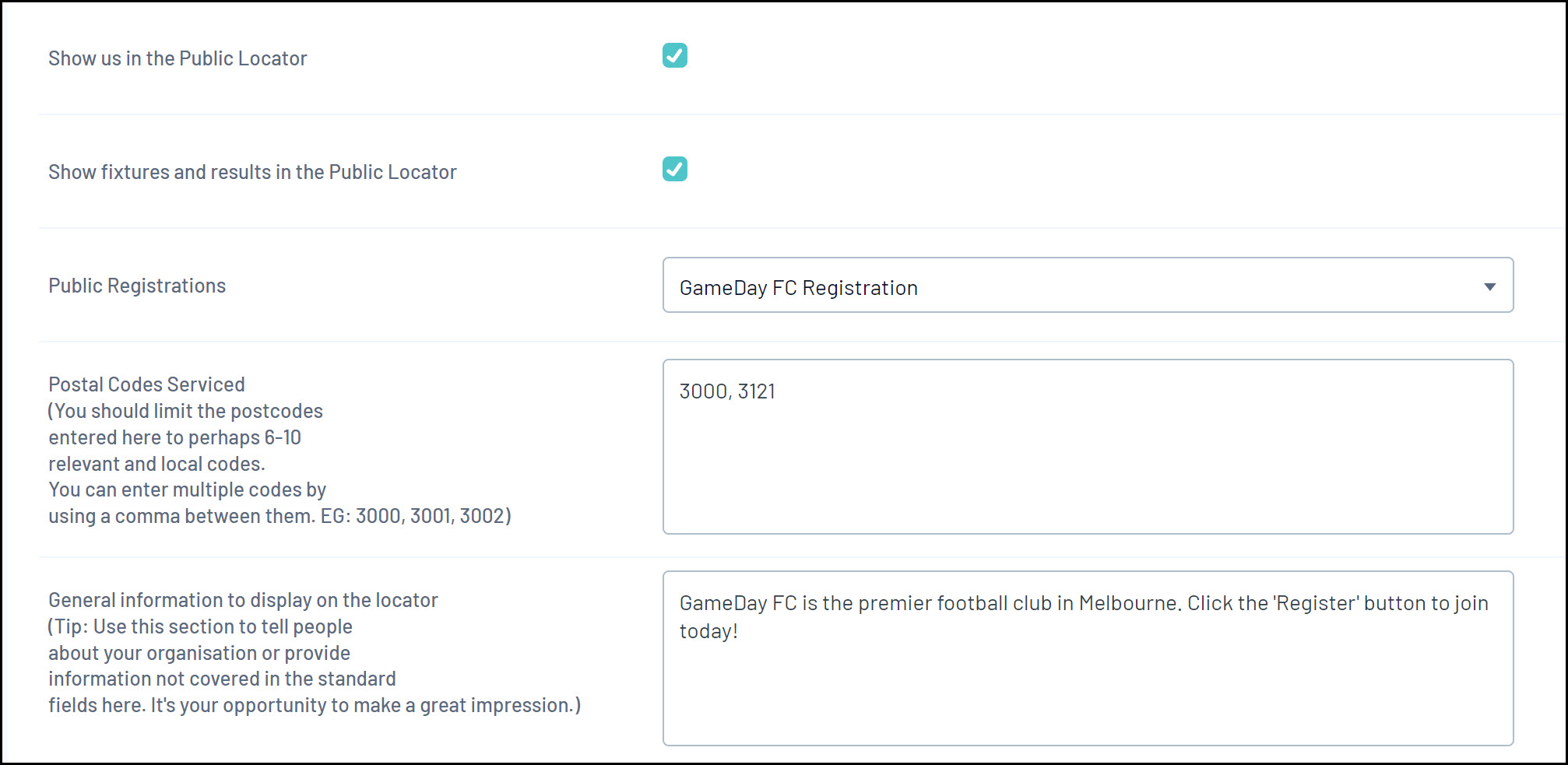
Map Location Details

Link to your sport's front-end Locator

Front End Locator
Once your Locator details have been confirmed on the back end, you can start displaying your organisation and its details on the front-end Locator.
Your Locator is based on your sport, so users will be able to find any other organisations through this process if they have configured their Locator details and chosen to display their organisation on the Locator.
Note: The below example displays a generic version of a club-level Locator, however, certain locators are designed to return results for associations, leagues, or programs; this is dependent on the configuration of your sport.
Certain Locators also have custom branding, which may differ from the below.

1. Search: Allows users to search by Postcode or Organisation Name
2. Active Days Filter: Filter search results for organisations that are active on certain days
3. Search Results: Lists the organisations found based on the search term entered
4. Mapfinder: Displays a map and pins of all organisations included in the Locator
By clicking one of the organisations in the search results, you can see any of the details that the organisation has chosen to publish, and register to the organisation using the REGISTER NOW button.