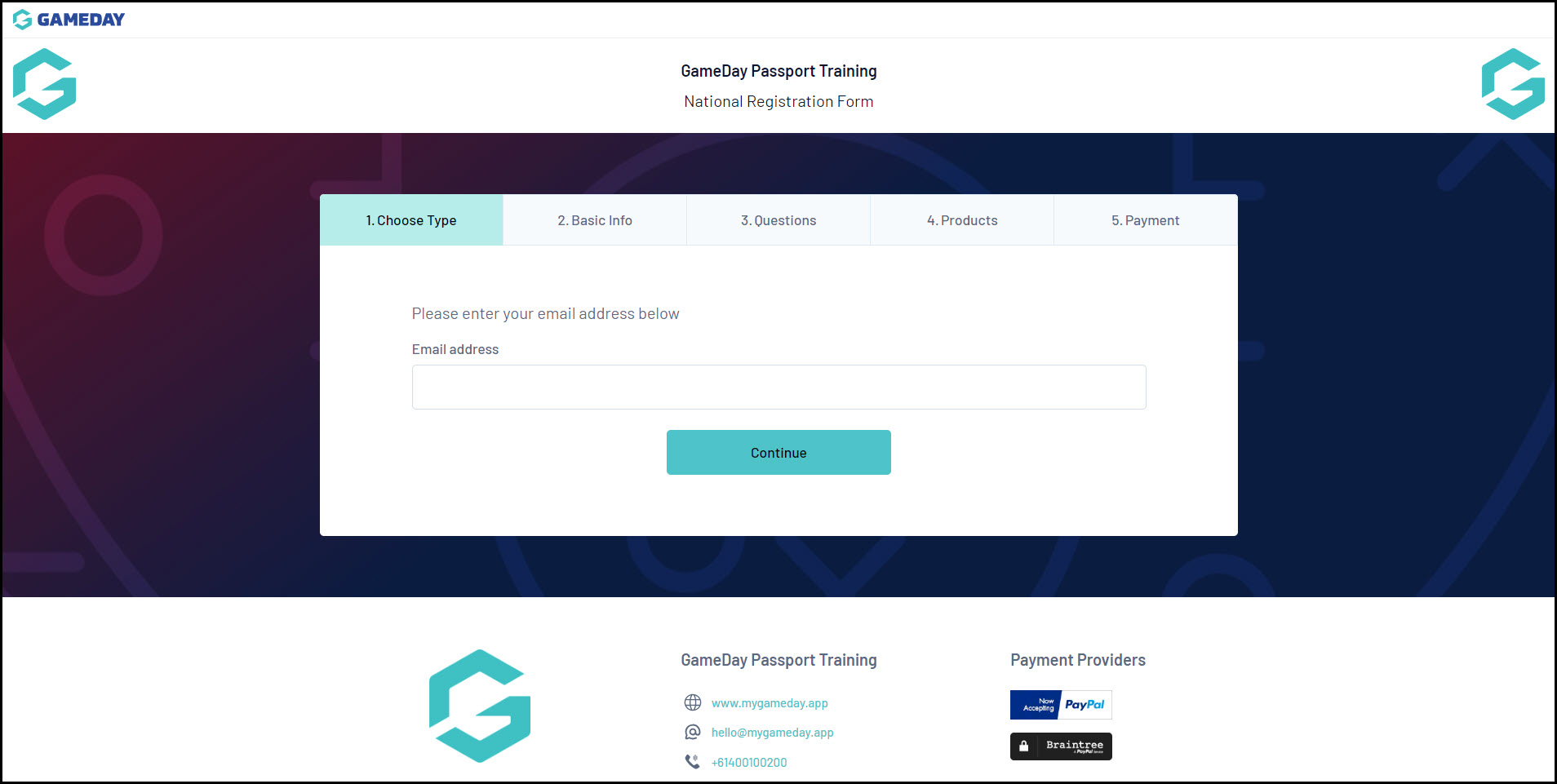As a GameDay Passport administrator, you can view the front-end version of any form through either of the below processes:
a) Go to Registrations > Registration Forms > Click the VIEW button
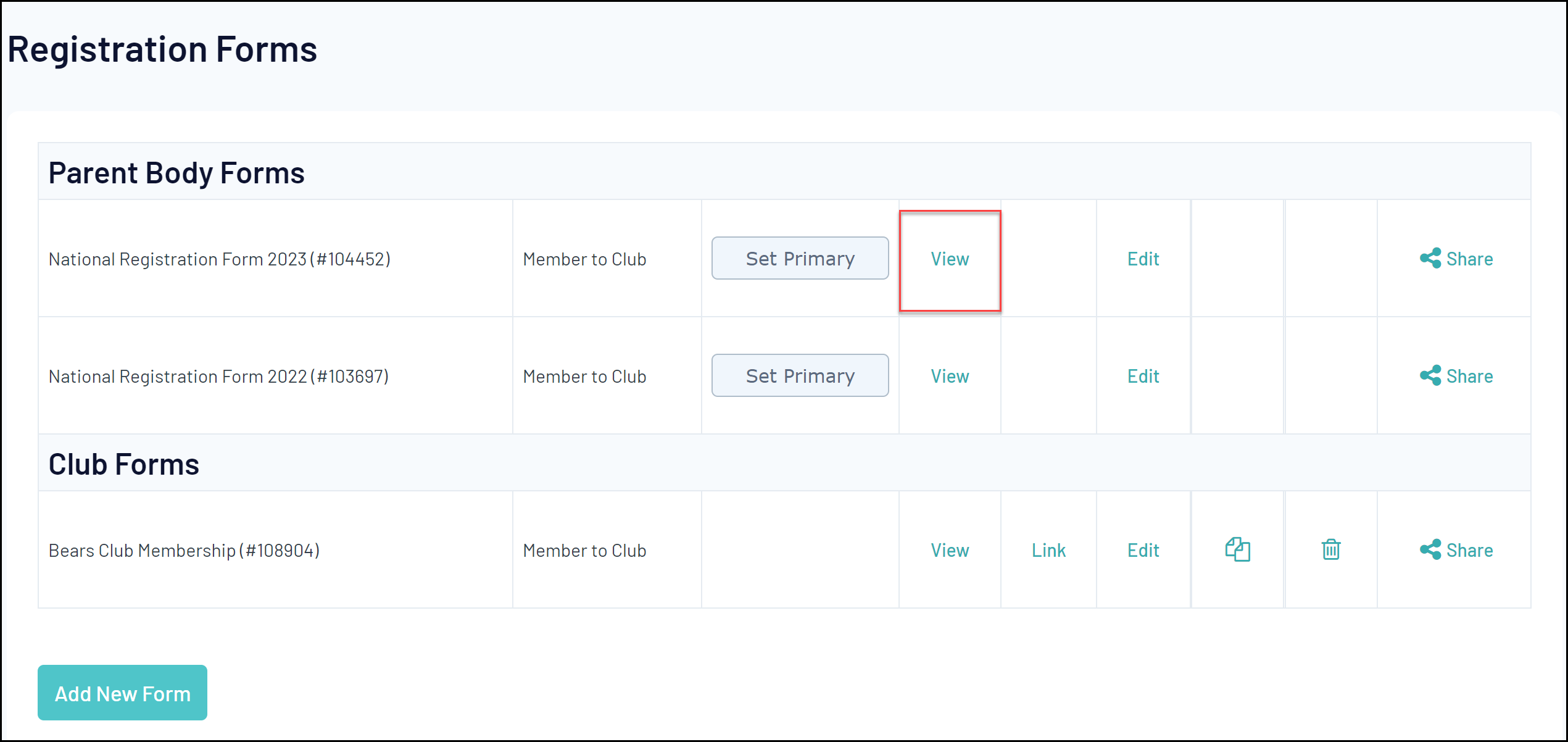
b) Go to Registrations > Registration Forms > Edit a Registration Form > Click VIEW FORM
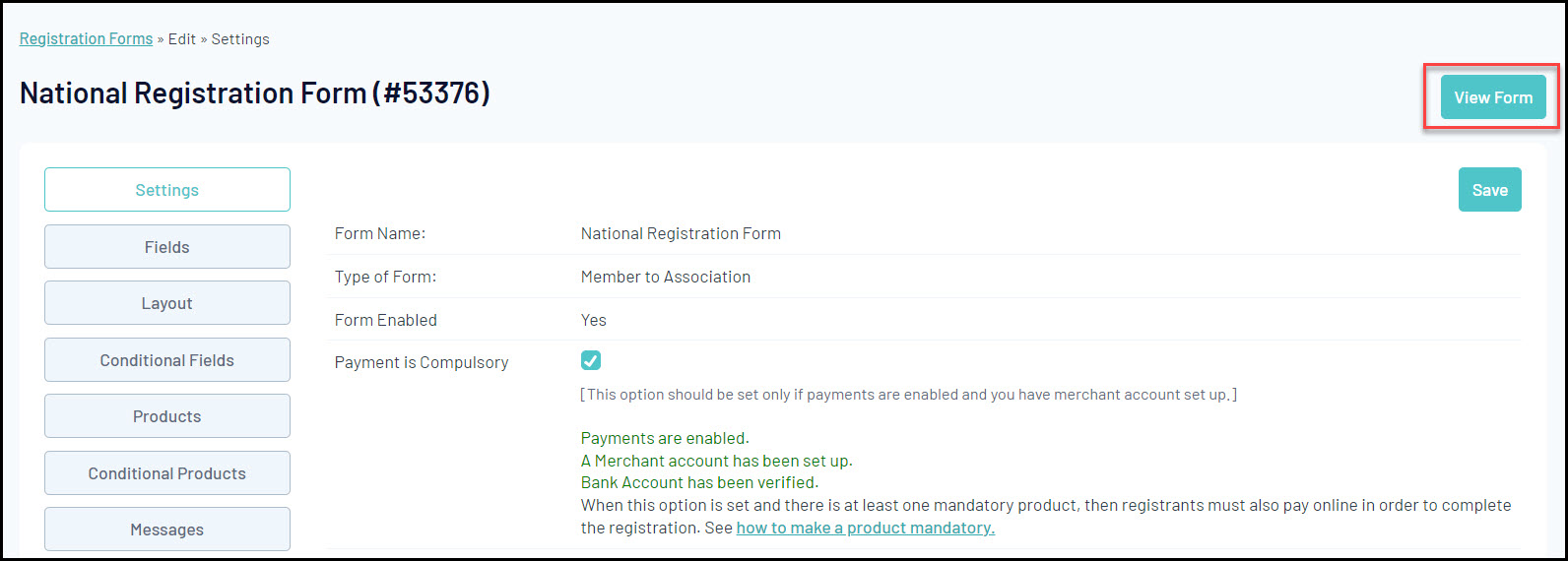
Both of these options will open the front-end version of your registration form, allowing you to test your form and see exactly what your members will see when registering: