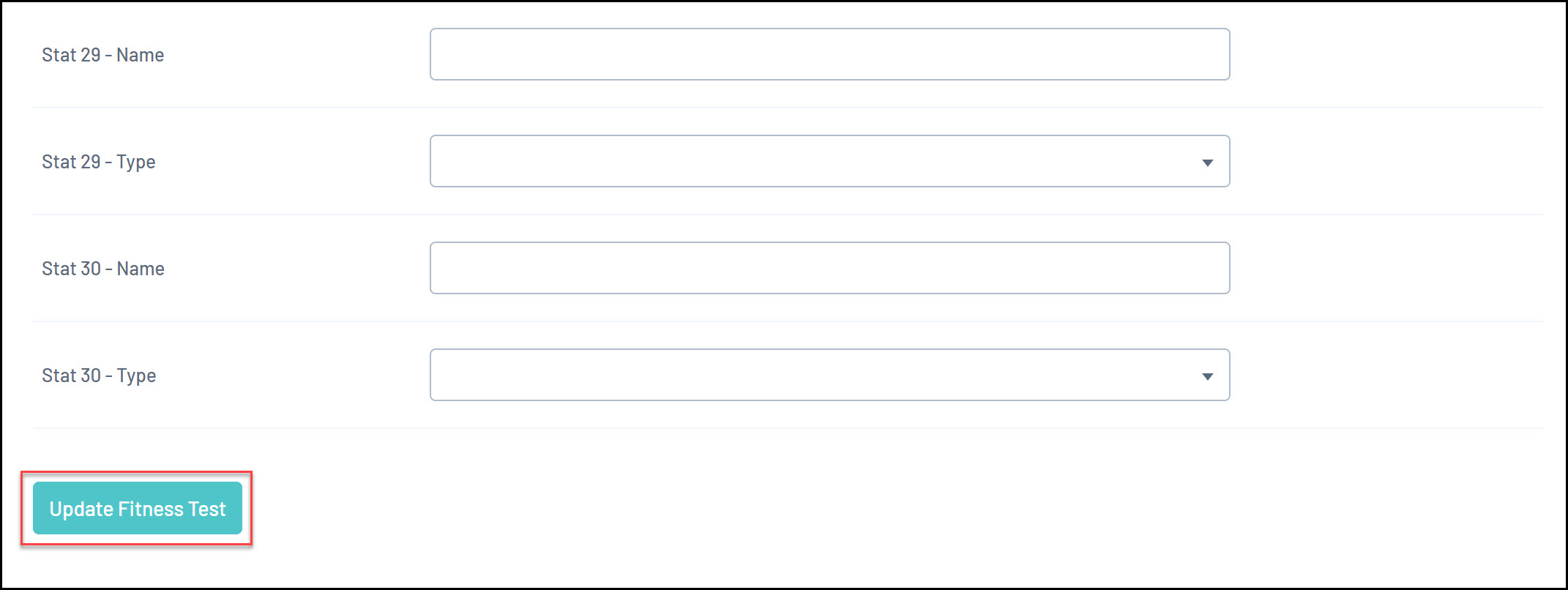If you are managing a database that includes athletes and participants whom you want to complete Fitness Tests as part of their involvement with your organisation, you can create your Fitness Testa directly within GameDay Passport and add them to a member's record in order to track the results of Fitness Tests in your membership base.
Note: Fitness Tests can only be added from an Association-level database
To add a new Fitness Test to your database:
1. Click the Settings Cog, then SETTINGS in the top-right corner of your screen
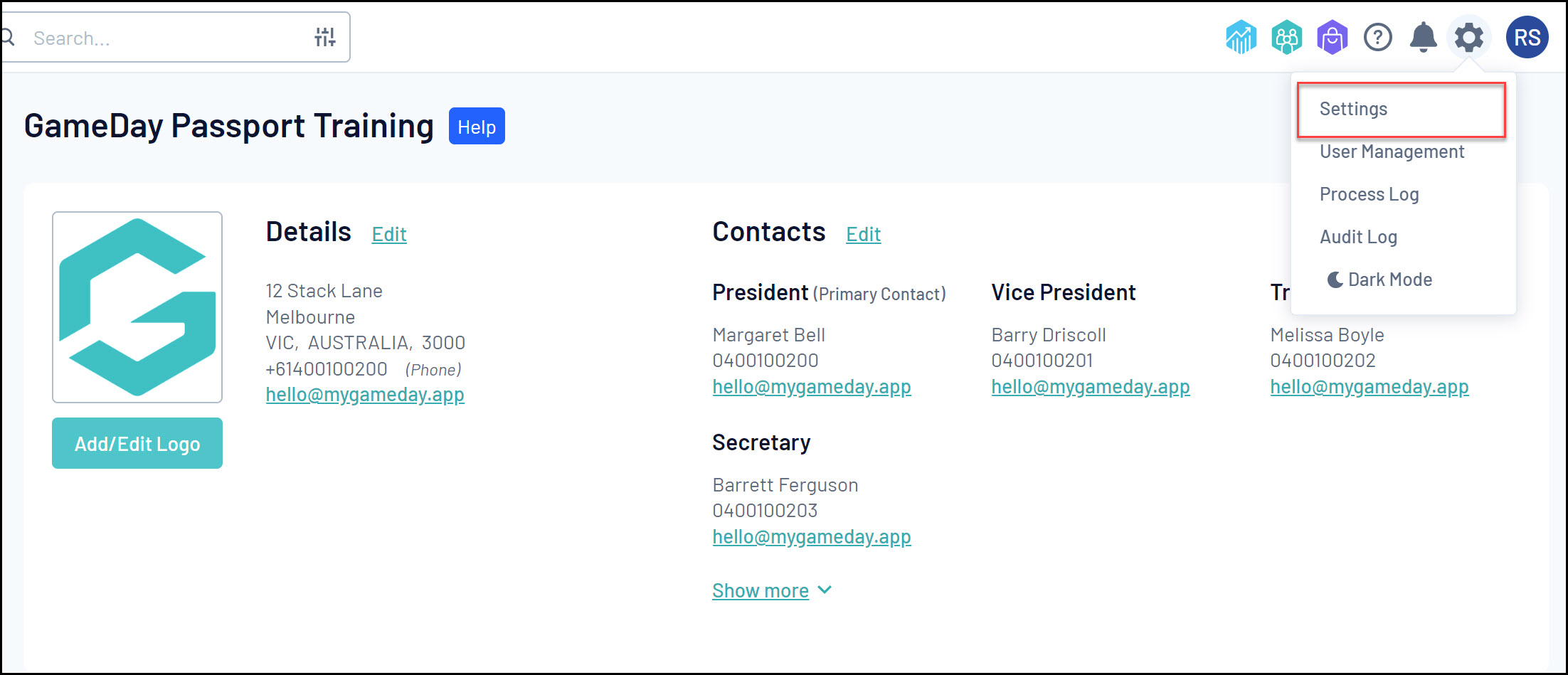
2. Under the Other heading, select FITNESS TESTS
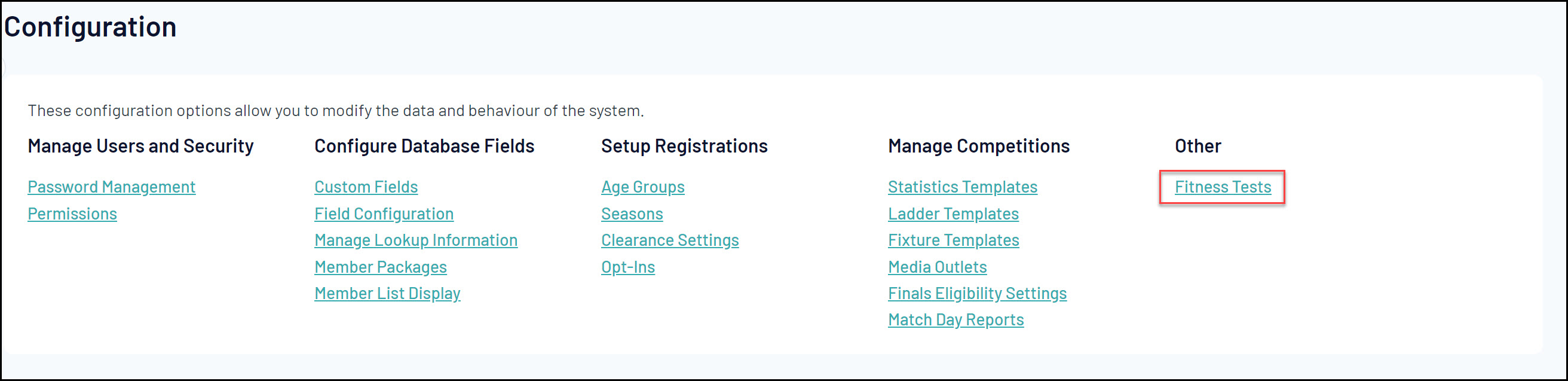
3. Click ADD
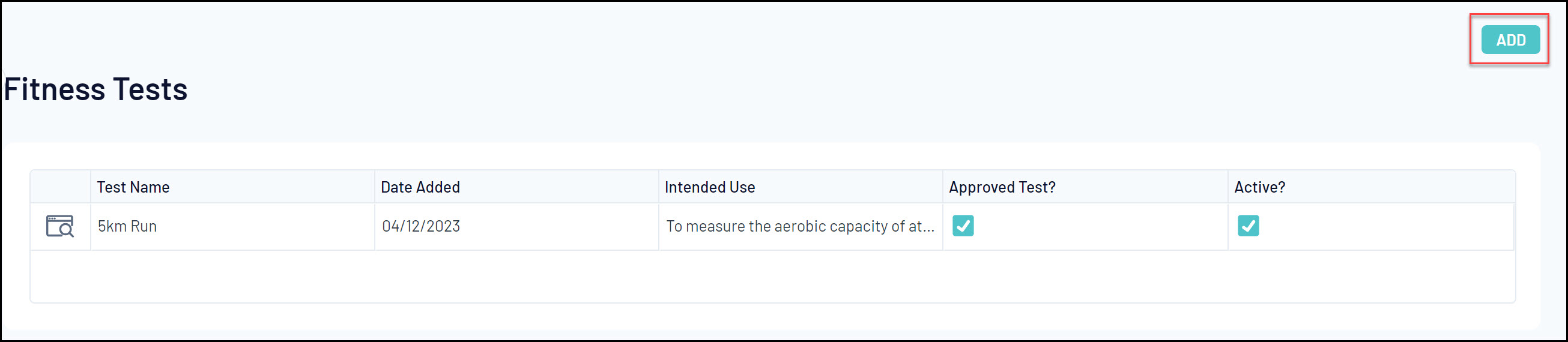
4. Complete any mandatory fields for your Fitness Tests
- Test Name: Enter an internal name for your Fitness Test
- Intended Use: Briefly describe the intended purpose of the Fitness Test
- Test Notes: Elaborate on your Fitness Test to further explain any other information your administrators need to know
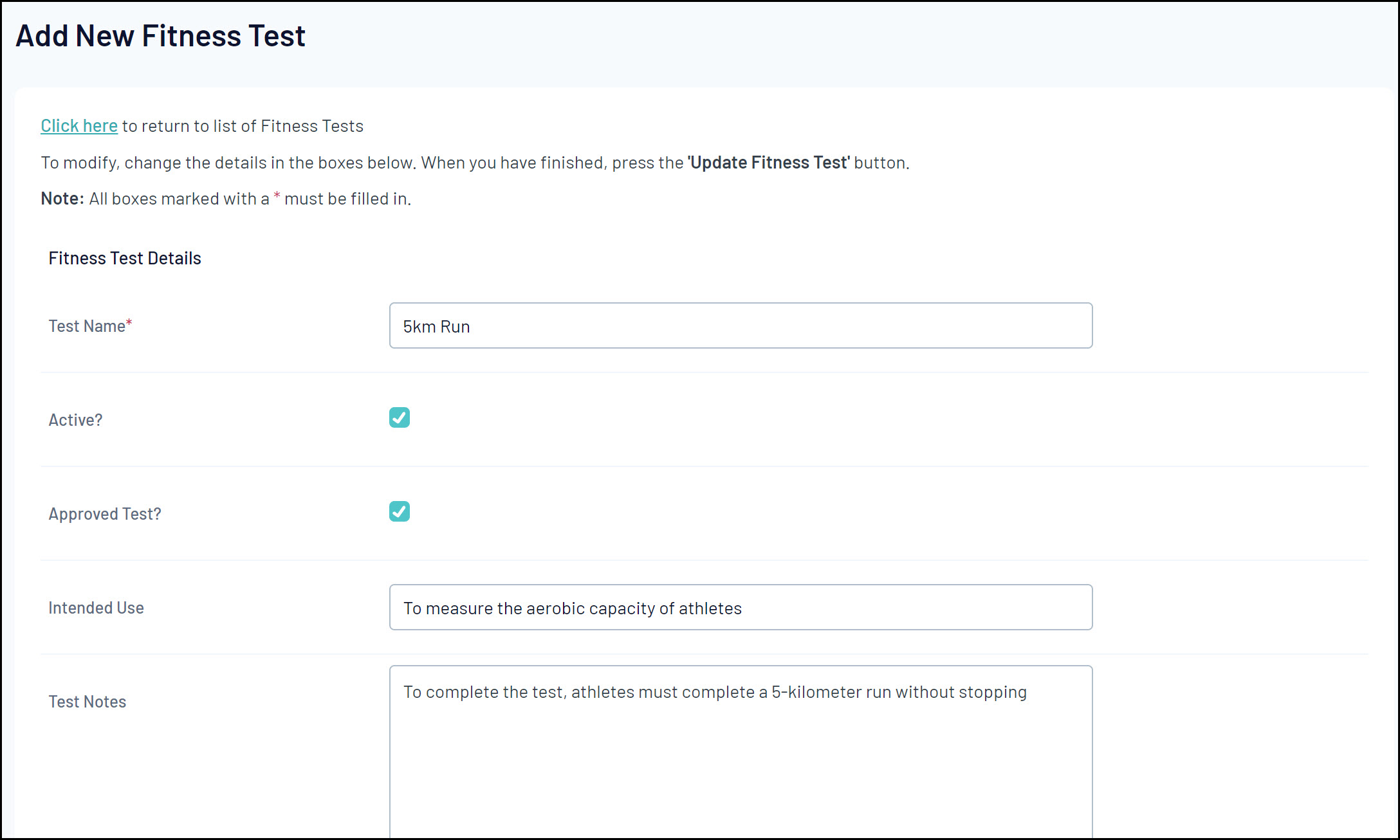
- Fitness Test Stats (up to 30 allowed)
- Stat Name: Give a name to your statistic
- Stat Type: Choose the input format of the statistic you are collecting from Text, Number or Time

5. Click UPDATE FITNESS TEST