As a National, State or Association administrator with a multi-tiered hierarchy, you have the ability to manage a set of Clubs that can be nested under specific Associations within the hierarchy.
With Clubs included in your hierarchy, you can create and manage the details of any of your clubs, and provide access for other administrators to access individual club databases, which in turn can grant that administrator access to manage the club's members, registration forms, products, online results process and more.
To access the Clubs list from an Association database, click Clubs > LIST CLUBS in the left-hand menu:
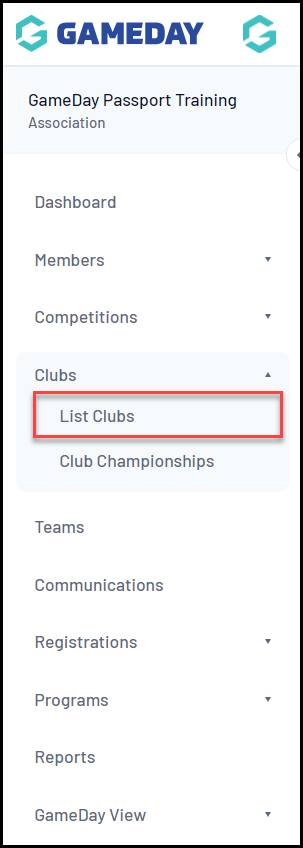
Club List
Your Club List will show you any clubs that already exist within the Association, with a range of information including:
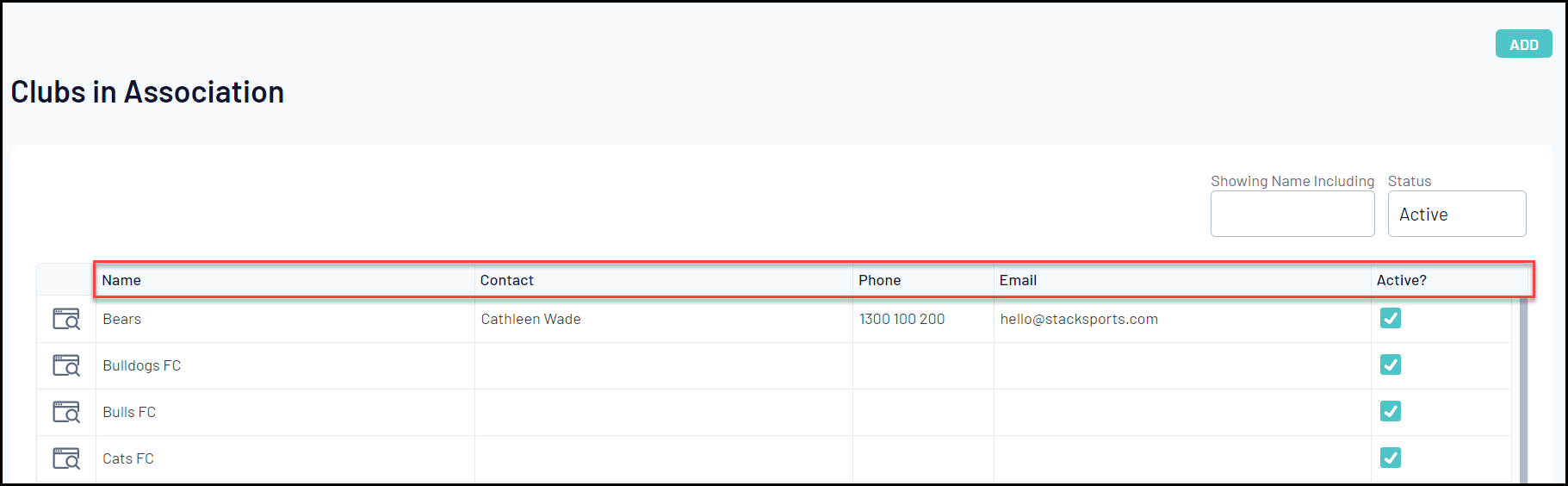
- Club Name
- Club Primary Contact
- Club Contact Phone Number
- Club Contact Email
- Active Status
Actions
Your Club List offers a number of actions, including:
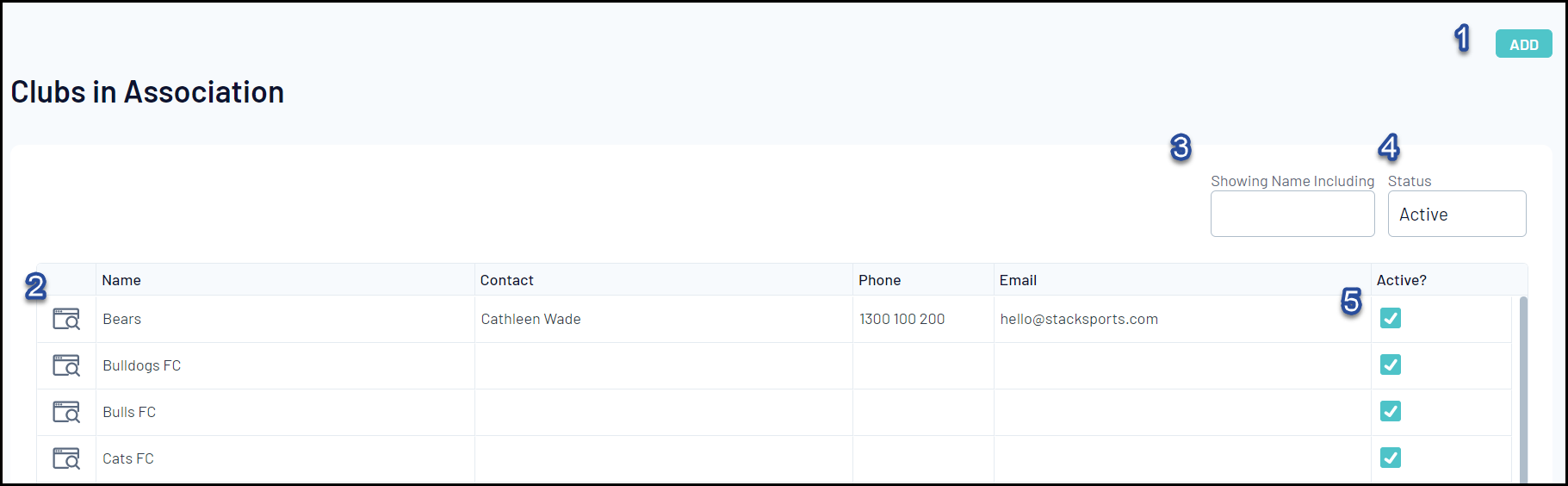
1. Add: Allows you to add a new club from scratch.
2. Login to Club: Login to a specific club database.
3. Search: Search for clubs by name.
4. Status Filter: Filter your clubs by active/inactive status.
5. Status Toggle: Tick or un-tick the checkbox to switch the club between active and inactive status.
For more information on processes relevant to Clubs, please refer to the Related Articles section of this article.
