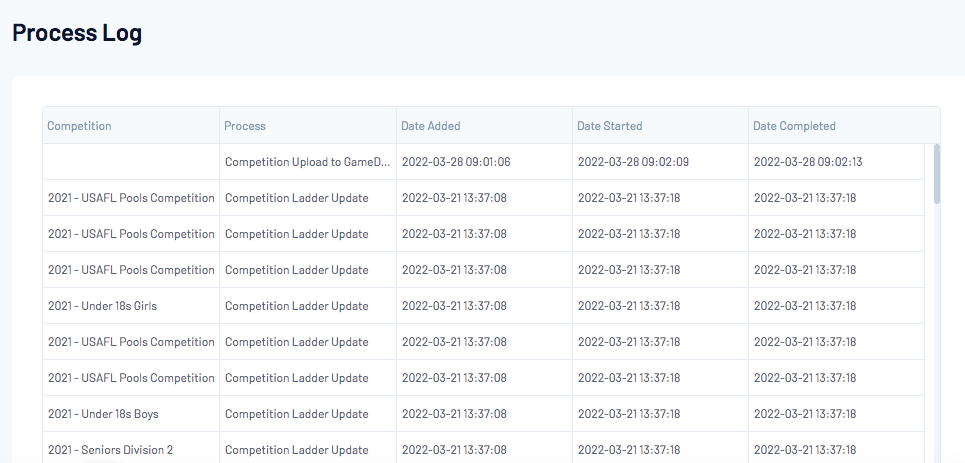The Process Log displays details of all database 'processes' conducted in the system for an association (eg. Player Stats Rebuild, Ladder Rebuild, Publish to Web).
The Process Log lists the following details:
- The competition
- The process undertaken
- The date and time the process was added, started and completed
To view the Process Log:
Firstly, login to your Online Membership Database - If you don’t have your login details please contact your State Governing Body or Association.
From the Association level of the Membership database, click on the Configuration icon and select Process Log.